About Adblock Plus
Adblock Plus is the world’s most popular browser extension, and is used by millions of users worldwide. It is a community-driven open source project, and hundreds of volunteers are contributing to the success of Adblock Plus to make sure that all annoying ads are automatically blocked.
Starting with Adblock Plus 2.0 you can allow some of the advertising not considered annoying to be viewed. By doing this you support websites that rely on advertising but choose to do it in a non-intrusive way. And you give these websites an advantage over their competition, one which encourages other websites to use non-intrusive advertising as well. In the long term the web will become a better place for everyone, not just Adblock Plus users. Without this feature there is a risk that increasing Adblock Plus usage will make small websites unsustainable.
What's New in Adblock Plus
· Banners
· YouTube video ads
· Facebook advertisements
· Pop-ups
· All other obtrusive ads
Screen Shots
 |
| Adblock Plus on YouTube |
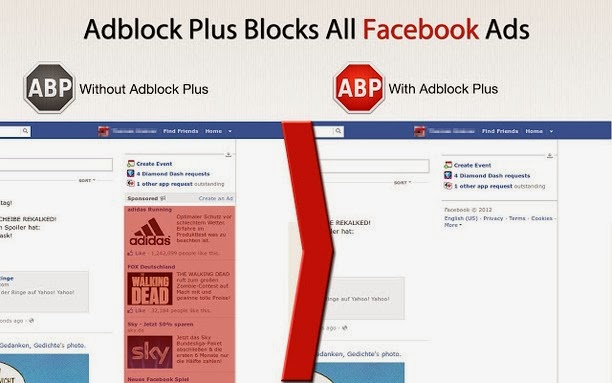 |
| Adblock Plus on Facebook |
Download
On Firefox: click the Adblock Plus icon and choose Filter Preferences from the menu. Uncheck "Allow non-intrusive advertising" and you are done.
On Chrome: right-click the Adblock Plus icon in the address bar on the right, then choose Options and uncheck "Allow non-intrusive advertising."
On Opera: click the Opera menu button in the left corner at the top (on OS X: click Window at the top), choose Extensions, find Adblock Plus there, click on Options and uncheck "Allow non-intrusive advertising."

0 comments :
Post a Comment